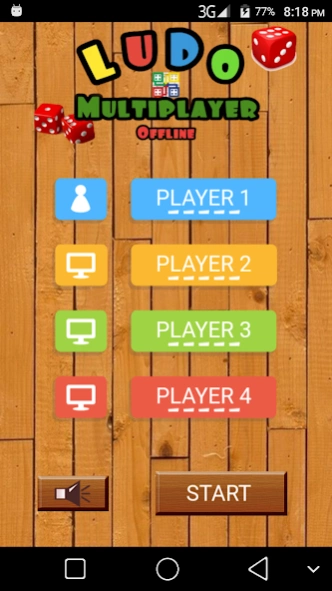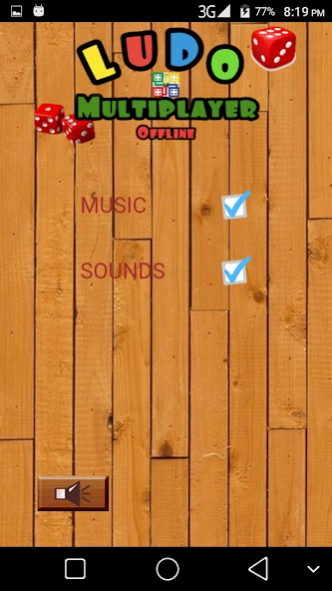Ludo Offline Multiplayer AI 1.1.2
Free Version
Publisher Description
Ludo Offline Multiplayer AI - Ludo Offline Multiplayer is a turn based strategy board game for 2 to 4 players
Ludo Offline Multiplayer AI is a classic board game played between friends, family & kids. Play the royal board game. Recall your childhood!
We all are grew up playing ludo board game from our childhood. It is being widely played in India, Nepal, Pakistan, Bangladesh and many Asian, Latin countries. In Ancient time this ludo game was played by kings and princes but now it is played at every house hold and has become a great entertainment and way to spend time with your friends and family. its Funny & Simple Game. Ludo game is played all ages people like kids , young and old man game. It is a king of board and a mind game.
- You Can Play This Game Locally or Single with strong AI
1.You can have fun with friends and family locally, or invite them remotely who are far away.
2. No Internet? Don’t worry, you will be play in offline Multiplayer AI or with Friends.
About Ludo Offline Multiplayer AI
Ludo Offline Multiplayer AI is a free app for Android published in the Board list of apps, part of Games & Entertainment.
The company that develops Ludo Offline Multiplayer AI is Sunset Games Studio. The latest version released by its developer is 1.1.2.
To install Ludo Offline Multiplayer AI on your Android device, just click the green Continue To App button above to start the installation process. The app is listed on our website since 2020-10-01 and was downloaded 6 times. We have already checked if the download link is safe, however for your own protection we recommend that you scan the downloaded app with your antivirus. Your antivirus may detect the Ludo Offline Multiplayer AI as malware as malware if the download link to com.sunsetgames.Ludo is broken.
How to install Ludo Offline Multiplayer AI on your Android device:
- Click on the Continue To App button on our website. This will redirect you to Google Play.
- Once the Ludo Offline Multiplayer AI is shown in the Google Play listing of your Android device, you can start its download and installation. Tap on the Install button located below the search bar and to the right of the app icon.
- A pop-up window with the permissions required by Ludo Offline Multiplayer AI will be shown. Click on Accept to continue the process.
- Ludo Offline Multiplayer AI will be downloaded onto your device, displaying a progress. Once the download completes, the installation will start and you'll get a notification after the installation is finished.